
All Documentation info or About How to Setting Themes and Typografy Code for Giniplexwp Themes. you can see this if you still dont know..
Giniplexwp All Style (Typography, Elements, etc)
Images
All images will be clickable and displayed into Lightbox.
 |
| Default style of image with caption |
Writing format:
<table align="center" cellpadding="0" cellspacing="0" class="tr-caption-container" style="margin-left: auto; margin-right: auto;">
<tbody>
<tr>
<td style="text-align: center;">
<a href="/ar/your_image_link/" style="display: block; margin-left: auto; margin-right: auto; padding: 1em 0px; text-align: center;">
<img alt="your_image_title" border="0" src="your_image_link" title="your_image_title" width="600"/>
</td>
</tr>
<tr>
<td class="tr-caption" style="text-align: center;">your_image_caption</td>
</tr>
</tbody>
</table>
Standard figure tag with figcaption. Even if don’t have <a href="/ar/1/"> tag, image still displayed into Lightbox.

Writing format:
<figure>
<img alt="your_image_title" title="your_image_title" src="your_image_link" class="">
<figcaption>your_image_caption</figcaption>
</figure>
Gallery (Swipe)
Multiple images with swipe style. Best for mobile view. Lighter than carousel.





Writing format:
<div class="gallery swipe portrait">
<div class="swipe-outer r"><div class="swipe-inner">
<img alt="Igniplex Swipe Image" src="https://blogger.googleusercontent.com/img/b/R29vZ2xl/AVvXsEgV_URvjV4709PbVsiTycHlf0NXtjdjysih2FgTULnPETr_RLTEj-Y3bcS3-rdzKULAT2Fp8Etzrwz9z4FHp74TR2tbBgsC1Qk8g8-NNfk8epy60YjPTKWzFT4od3seRDkKuIFr1_wYVZVWnebzcM4LHLlOImRK4am5hSTIf2aZH8l91arFxd9xHORX2A/s1600/cat-01.jpeg" title="Igniplex Swipe Image">
<img alt="Igniplex Swipe Image" src="https://blogger.googleusercontent.com/img/b/R29vZ2xl/AVvXsEjIaZ2zzaDJfdfG6DgmmW1UYOruezNTSq1-kSag_DSSCHYIw39x5yozLO1RaON_Di79bH_erTMGK9JnvSi0vNAODpBWQkKc-2o1AYedOMJi5cROkQtN-Io7pbHYqB98xdmtIF683LuUCqrpCzigvkOdsjln__e5SN9Jo3yoLUCzNoUlFDdfAVrg-00RAQ/s1600/cat-02.jpeg" title="Igniplex Swipe Image">
<img alt="Igniplex Gallery Style 1" src="https://blogger.googleusercontent.com/img/b/R29vZ2xl/AVvXsEgv1Hn1jP02Rvgbylmmb2qD3ZZ7-Zz92aOA_F4hd8ZmBNhBWVD6z7MirQViJrERSIw5xgdcSvvihaERmB8TlZl85bS8voBu3DHNMsJ8FSDjWy-HYxYKldX-YN45fesf7hNjGxKhLrtYV2z0bwNKT6zAjzcuYXzzINJ88AjXQUqOwSTCM0XqbjogOowQTg/s1600/cat-03.jpeg" title="Igniplex Swipe Image">
<img alt="Igniplex Swipe Image" src="https://blogger.googleusercontent.com/img/b/R29vZ2xl/AVvXsEjDaD-lLO1apNOysUr-awjE2ZBUx_IKIBDvMtwE5wcbsFn5F3Cyyt8uGni3bECbeMm5Byf6y-4JrOXHmj0mlBvBGZ9TlNWz3NBE4sJE4FHHOXeD2lKpArgW6rC2sUDzZf0OrX5LCLaRLOgYCZGQJb2qhAxFhW7Y1mVPgcND8pTwYlt6sCCbPEH4Uba8tA/s1600/cat-04.jpeg" title="Igniplex Gallery Style 1">
<img alt="Igniplex Swipe Image" src="https://blogger.googleusercontent.com/img/b/R29vZ2xl/AVvXsEgAdn5lnmVf2hrHZf1Qqxo4b_qfhVhZeSD2KjX9ppXlLFcMLj5XNfOFCMnhe6EWbjjTPn3mtwb8dLwfY1p-VFK_T-niZoBy1FCvYAeXn6WiXIt0_zpkQ9o5tQqPTMdiIV6oU7zKOltR6bH1efFZYPcQNynIkkbxUq93x5lmBiUV-Z74dZoj4Oam5lyRfQ/s1600/cat-05.jpeg" title="Igniplex Swipe Image">
</div><div class="swipe-arrow"><button aria-label="Previous" class="tx-75 tx-sm arrow prev round h f a">❮</button><button aria-label="Next" class="tx-75 tx-sm arrow next round f a">❯</button></div></div>
<div class="caption">Additional caption text</div>
</div>
Syntax Highlighter
Used to define lines of computer code (HTML, CSS, PHP, Javascript, Jquery or etc.) in posts.
Your code here
Writing format:
<pre class="html">
<code>Your code here</code>
</pre>
- Change
class='html'to define another code format, i.e.class='css',class='js',class='php',class='jquery', etc
B. Multi Tab Syntax
- HTML
- CSS
- JS
<html>
<head>
<title>Igniel</title>
</head>
<body>
....
....
</body>
</html>.post-body pre {
background-color: #333;
border-left: 5px solid #009688;
padding: 0;
margin: .5em auto;
}!function() {
// Estimated Reading Time by igniel.com
const post = document.querySelector('.post-body')[0],
tx = post.innerText,
wpm = 225,
wd = tx.trim().split(/\s+/).length,
tm = Math.ceil(wd / wpm);
if (document.querySelector('.read-time')) {
document.querySelector('.read-time i').innerText = tm;
}
}();Writing format:
<div class="tabs syntax">
<ul>
<li class="current">HTML</li>
<li>CSS</li>
<li>JS</li>
</ul>
<div class="content visible">
<pre class="html"><code>sample_code</code> </pre>
</div>
<div class="content">
<pre class="css"><code>sample_code</code> </pre>
</div>
<div class="content">
<pre class="js"><code>sample_code</code> </pre>
</div>
</div>
Dropcaps
The drop cap will resize the first letter of the paragraph so that it drops one or more lines down. Many types of print media use drop caps such as books, magazines, newspapers and so on because they can add to the visual appeal.
Lorem ipsum dolor sit amet, consectetur adipiscing elit. Mauris tristique lobortis orci ac lacinia. Fusce eu purus eget diam vehicula auctor nec eu elit. Morbi consequat facilisis orci vel malesuada. Donec ultrices molestie sollicitudin. Aliquam pharetra libero enim. Donec et suscipit massa. Donec dui odio, dignissim non sodales et, tincidunt a sapien. Phasellus elit nibh, adipiscing sed blandit vel, interdum et arcu.
Writing format:
<span class="drop">L</span>orem ipsum dolor sit amet, consectetur adipiscing elit. Mauris tristique lobortis orci ac lacinia. Fusce eu purus eget diam vehicula auctor nec eu elit.
you can use automatic dropcap on panel setting.
Table
The table in this theme has been set responsive, for example, if the number of columns or the width of the table exceeds the width of the screen, so as not to damage the layout, the table will automatically have a scroll function.
| No. | Items | Types |
|---|---|---|
| 1 | Giniplexwp | Themes |
| 2 | Ignielwp | Themes |
| 3 | Fletrowp | Themes |
| 4 | Medianwp | Themes |
| 5 | Plus-uiwp | Themes |
Writing format:
<table>
<thead><tr><th>No.</th> <th>Items</th> <th>Types</th></tr></thead>
<tbody>
<tr><td>1</td> <td>Giniplexwp</td> <td>Themes</td></tr>
<tr><td>2</td> <td>Ignielwp</td> <td>Themes</td></tr>
<tr><td>3</td> <td>Fletrowp</td> <td>Themes</td></tr>
<tr><td>4</td> <td>Medianwp</td> <td>Themes</td></tr>
<tr><td>5</td> <td>Plus-uiwp</td> <td>Themes</td></tr>
</tbody>
</table>
Ordered List
Is a list with number.
- One list
- Two list
- Three list
- Four list
- Five list
Unordered List
- One list
- Two list
- Three list
- Four list
- Five list
Nested
- One
- Two
- Three
- Two
- Three
Button
A. Fill
Writing format:
<button>Button</button> <button class="download">Download</button> <button class="demo">Demo</button>
<p><button class="round">Button Round</button> <button class="download round">Download Round</button> <button class="demo round">Demo Round</button></p>
B. Outline
Writing format:
<button class="outline">Button</button> <button class="outline download">Download</button> <button class="outline demo">Demo</button>
<p><button class="outline round">Button Round </button> <button class="outline download round">Download Round</button> <button class="outline demo round">Demo Round</button></p>
Box
Writing format:
<div class="box">Box default</div>
- Changes
class='box'to define another code format, i.e.class='box green',class='box blue',class='box red'orclass='box yellow'
Tabs
Create multi tab with unlimited content. You can add up to as many as you want because the title will be scrollable.
- First Tab
- Second Tab
- Third Tab
- Fourth Tab
Writing format:
<div class="tabs">
<ul>
<li class="current">First Tab</li>
<li>Second Tab</li>
<li>Third Tab</li>
<li>Fourth Tab</li>
</ul>
<div class="content visible">
Content of the first tab (1st).
</div>
<div class="content">
Content of the second tab (2nd).
</div>
<div class="content">
Content of the third tab (3rd).
</div>
<div class="content">
Content of the fourth tab (4th).
</div>
</div>
Accordion
Hide or reveal contents. Very common in FAQ (Frequently Asked Question) section.
Accordion Open By Default
Lorem Ipsum is simply dummy text of the printing and typesetting industry. Lorem Ipsum has been the industry's standard dummy text ever since the 1500s, when an unknown printer took a galley of type and scrambled it to make a type specimen book. It has survived not only five centuries, but also the leap into electronic typesetting, remaining essentially unchanged.
Accordion
Lorem Ipsum is simply dummy text of the printing and typesetting industry. Lorem Ipsum has been the industry's standard dummy text ever since the 1500s, when an unknown printer took a galley of type and scrambled it to make a type specimen book. It has survived not only five centuries, but also the leap into electronic typesetting, remaining essentially unchanged.
Writing format:
<details class="accordion" open="open">
<summary>Accordion Open By Default</summary>
Lorem Ipsum is simply dummy text of the printing and typesetting industry. Lorem Ipsum has been the industry's standard dummy text ever since the 1500s, when an unknown printer took a galley of type and scrambled it to make a type specimen book. It has survived not only five centuries, but also the leap into electronic typesetting, remaining essentially unchanged.
</details>
<details class="accordion">
<summary>Accordion</summary>
Lorem Ipsum is simply dummy text of the printing and typesetting industry. Lorem Ipsum has been the industry's standard dummy text ever since the 1500s, when an unknown printer took a galley of type and scrambled it to make a type specimen book. It has survived not only five centuries, but also the leap into electronic typesetting, remaining essentially unchanged.
</details>
Spoiler
Show / hide content with click event to trigger.
Spoiler
Lorem Ipsum is simply dummy text of the printing and typesetting industry. Lorem Ipsum has been the industry's standard dummy text ever since the 1500s, when an unknown printer took a galley of type and scrambled it to make a type specimen book. It has survived not only five centuries, but also the leap into electronic typesetting, remaining essentially unchanged.
Writing format:
<details class="spoiler">
<summary>Spoiler</summary>
Lorem Ipsum is simply dummy text of the printing and typesetting industry. Lorem Ipsum has been the industry's standard dummy text ever since the 1500s, when an unknown printer took a galley of type and scrambled it to make a type specimen book. It has survived not only five centuries, but also the leap into electronic typesetting, remaining essentially unchanged.
</details>
YouTube
Lazy load YouTube video will make your pages lighter.
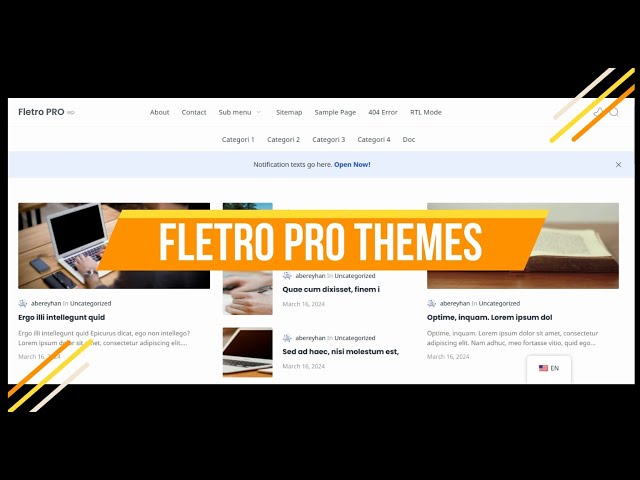
Writing format:
<div class="youtubelazy" data-embed="pJ7m3nkC268"><figure><img alt="Youtube video player" src="https://img.youtube.com/vi/pJ7m3nkC268/sddefault.jpg" title="Youtube video player" class="lazyloaded"></figure></div>






1 Comments
sudah bagus nih bang, jangan di otak atik lagi, langsung gas bang